Call us: +1-855-202-3299
Email: [email protected]
Excel Linking Techniques with Word PowerPoint Access & Web
Speaker: Ray Evans
Speaker Designation: Microsoft Trainer
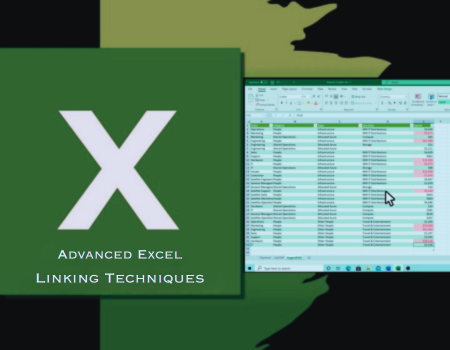
Call us: +1-855-202-3299
Email: [email protected]
Speaker: Ray Evans
Speaker Designation: Microsoft Trainer
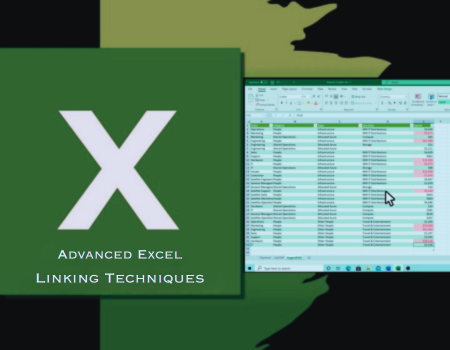
Mastering the power of linking techniques within Excel and other key MS Office applications can significantly boost productivity and efficiency for you and your organization. By understanding and applying these techniques, you can create dynamic links between spreadsheets, workbooks, and various applications, allowing for seamless integration and real-time updates across different platforms.
Object Linking and Embedding (OLE) enables content created in one program to be accessible and editable in another, enhancing workflow efficiency. In Excel, for example, you can link or reference other cells, worksheets, external workbooks, files, and even web pages, ensuring that any changes in source data, graphics, or charts are automatically reflected in all dependent linked files.
Mastering these linking techniques is not only a valuable and marketable skill but also a critical opportunity to advance ahead of your peers and competitors.
This interactive webinar replicates the in-person classroom experience by providing a step-by-step guide, student files, and data samples, ensuring clear understanding and maximum knowledge retention.
To gain a practical “hands-on” understanding of how to efficiently create, manage, and use links in Excel and other MS Office applications.
NOTE: Topic sequence may be subject to slight variation
Linking techniques in Excel are essential for anyone involved in data management, analysis, or reporting. By understanding and mastering these techniques, users can unlock the full potential of Excel, creating dynamic, interconnected workbooks that enhance productivity, accuracy, and overall efficiency. As data-driven decision-making becomes increasingly important in today’s business environment, mastering Excel’s linking capabilities offers a significant advantage in managing complex data landscapes.
This webinar will be available soon. Please contact customer care for new schedule date.

Ray’s professional and relaxed style reflects his thorough understanding of advanced learning principles and is demonstrated through his diverse range of classroom, seminar, workshop and online delivery services and instructional materials.
With Microsoft Certifications in Excel and Word, he has mastered over 2500 topics to advanced level in Microsoft Excel, Access, Outlook, Project, PowerPoint, Word, Visio, and Publisher.
Ray has qualifications in Frontline Management, Accounting, Training, and Assessment and is certified in Six Sigma business improvement methodology.
Having trained over 120,000 students and authored a wide range of complex reports, training, and procedural documentation, Ray has demonstrated strong ability in written communication, change management, and knowledge transfer.