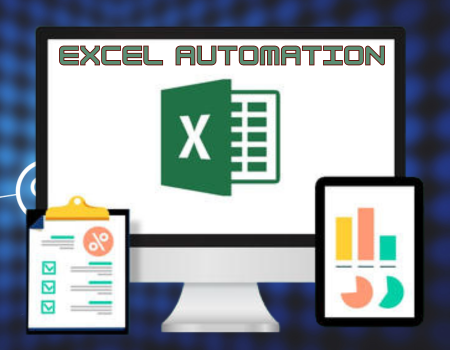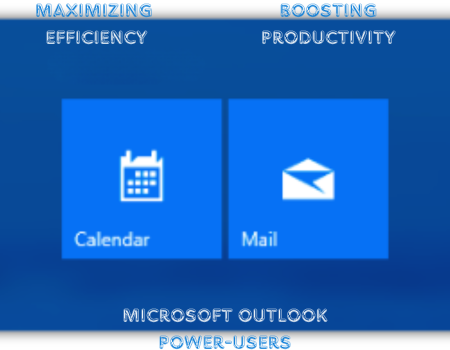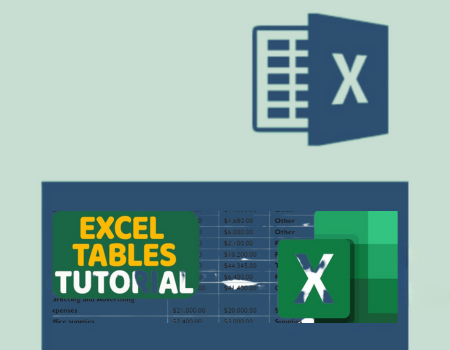About speaker
Microsoft Office Trainer
Excel, Word, PowerPoint & Outlook Expert
30+ Years of Experience
Cathy Horwitz is a highly experienced Microsoft Office instructor, specializing in Excel, Word, PowerPoint, Outlook, and Access. With over 30 years of expertise in both in-person and online training, she has helped thousands of professionals boost productivity, streamline workflows, and master essential Microsoft Office skills.
Cathy has been teaching Microsoft Office since its inception, offering tailored training programs that meet the unique needs of individuals and businesses. Her courses cover everything from Excel formulas, PivotTables, and automation with macros to Word document formatting, PowerPoint presentation design, and Outlook email management. Workshops from the beginning level through advanced are available.
Known for her engaging, hands-on teaching style, Cathy incorporates real-world business scenarios to ensure students gain practical skills they can immediately apply. Whether you're looking for corporate training, individual coaching, or advanced Microsoft Office workshops, Cathy delivers results-driven instruction that enhances efficiency, problem-solving, and software proficiency.
Looking to improve your Excel, Word, PowerPoint, or Outlook skills? Contact Cathy today to elevate your Microsoft Office expertise.